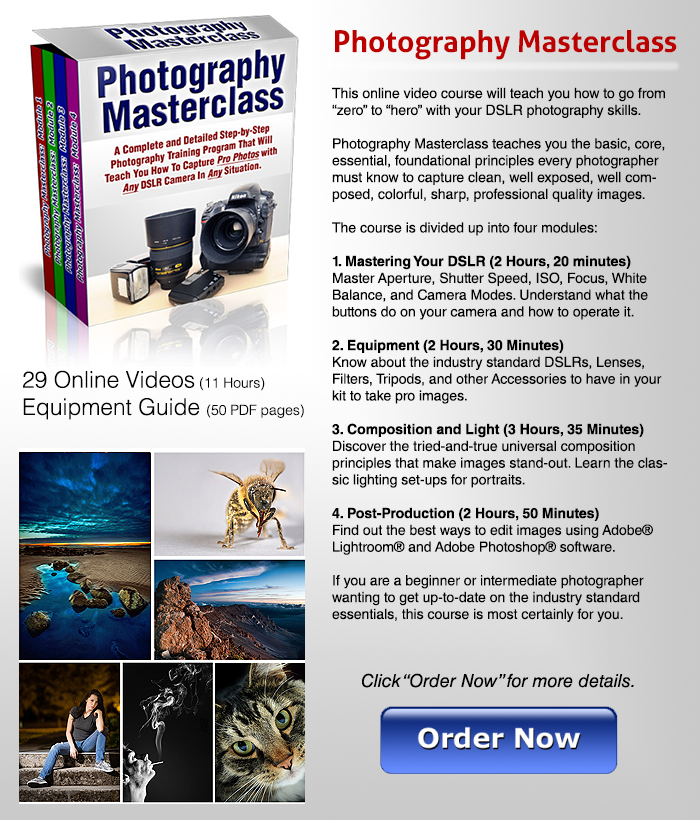Materials:
- Two packages of holi powder from Amazon.com
- 2x 10lb packs of the cheapest flour. I purchased these at my local grocery store, but you could get them from Amazon.com as well.
- Plastic Ziploc bags
- Dust Pan
- 1 Einstein E640 Strobe with a beauty dish on it + 2 bare portable speed-lights (all of them were on light stands and hooked up to wireless triggers). You could get by with just 1 front-lit speed-light, but 3-4 lights is ideal.
- Broom (to clean up your mess).
Learn Photography Online
Tips:
- You can dump piles of the colored flour on the dustpan in different areas and then throw it at the model from behind.
- Avoid throwing the powder around the eyes.
- Try to keep the powder/dust away from your camera, as the powder is a very fine. Ideally you would be want to be using a 70-200m lens so you can be further away from the model, but I was using a 24-70mm lens.
- I used Manual Mode and dialed in 1/250" to cut the ambient light, F8 for maximum sharpness, and ISO ~100 for low noise. After that was dialed in on my camera, I adjusted the flash power up and down while taking test shots until it looked well exposed in the preview screen. After I got it looking normally exposed, I just started taking the actual shots, without having to worry about adjusting any exposure/flash settings.
Learn Photography Online
- To help focus in the dark, try to take the images near a constant lighting source. Just shorten the shutterspeed to 1/250" to cut off the ambient light. This way, the only light that will show up in the image is the light from the flashes.
- Remember to shoot in RAW format and then you will be able to increase the Vibrance and Saturation in Adobe Lightroom or Adobe Photoshop.
Results:
If you liked this video, check out my instructional 300 page / 9 Hour video course Masterclass Photography - it includes lots special effects tutorials you can use in a wide variety of situations, just like this one.